

How To Start Selling Art On Instagram Successfully (Tips for 2024)
Heads up: This post may contain affiliate links, Learn more.
Perhaps you associate Instagram with sharing cute snaps of your dog, or your fancy brunch at some high-end cafe, but in the last few years the social media platform has become capable of so much more, especially in commercial avenues. As with anything that gains popularity, someone will always find a way to make money from it. This explains the strong emphasis on shopping that Instagram has placed through their more recent app developments. In this post, you’ll find the best practises for selling your art on Instagram; all as a way of using social media as an additional income stream.
Why sell art on Instagram?
I’m sure we don’t need to emphasise the growing popularity of social media in the 21st century. But just in case you were sceptical about the benefits of selling art on Instagram, here are some statistics from Hootsuite that confirm the rise in commercial activity:
Instagram has over 1 billion users per month.
81% of which use the app to research products and services.
130 million users tap on shopping posts a month.
50% of people on Instagram have visited a website to make a purchase after seeing a product or service.
Do I need a business licence to sell art on Instagram?
A business license is not required to start selling art on Instagram. However, you need to keep a couple of things in mind before you start. Instagram has requirements and policies that you must follow in order for your Instagram Shopping request to be accepted. One of their rules includes demonstrating business trustworthiness which can be easily shown via a business licence. So although a licence isn’t explicitly mentioned in Instagrams requirements, it does make sense to have one.
Is it free to sell art on Instagram?
One of the perks of selling art on Instagram is its low costs! Creating a Professional account and posting content is completely free and easy. There can be costs when you want to delve into paid advertisement, however we recommend sticking to the basic tips mentioned in this article at first, just to get your art business up and running.
Can I sell art on instagram without a website?
The short answer is yes, although we do recommend having your own website for ease and professionalism. US businesses and customers have the option to ‘check out’ without leaving Instagram so a website isn’t necessarily needed in this case. Anywhere outside of the US will require an external commerce site that can Instagram shopping links to in order for a customer to proceed with a purchase. So an individual website isn’t a necessity, but your work must be listed on a selling platform that Instagram can connect and send customers to.
It’s easy to have your own professional site these days. There are many artist website builders on the market to help you get started. Once up and running, you can link these sites to your Instagram and vice versa.
Putting your art for sale on your Instagram profile
There are two main ways to sell your art products from using Instagram, either directly through the sites ‘Shop’ feature, or by sending your followers to an external online shop.
In 2019 Instagram introduced a new, dedicated ‘Shop’ feature that many businesses had been eagerly anticipating. Before this, items could only be advertised through Stories and Posts, where the customer would be directed to the brands website link in order to view their products. Although this method is still widely used, the ‘Shop’ feature launched the social media network into the commercial realm and subsequently brought smaller businesses with it.
Important to note: At this current time, only eligible businesses in the US can make transactional sales through the ‘checkout’ feature within Instagram itself, but the ‘Shop’ feature remains available as a separate product listing technique for everyone else. It’s said the feature is in the works for UK Instagram users and businesses, with PYMNTS.com reporting in-app testing back in June 2021.
Regardless of what features are available to you and your art business, uploading your products within the specialised ‘Shop’ section makes the shopping experience for customers a lot clearer, easier and more enjoyable.
How to start a business and begin selling art on Instagram
Before you set up
Firstly, make sure that your art business is suitable for Instagram and complies with their requirements and guidelines.
You will require your own website domain containing product listings that can be directly purchased on your site. This is how Instagram verifies that you have items to sell, as well as providing the links to the listings on Instagram, where your followers will be guided to (if you’re outside the US). Services like Shopify allow for catalogues to easily sync over to your Instagram shop. Something to consider if you want to save yourself time and effort!
Switch to a Professional Account
If you haven’t already, switch to a Professional Account. You can do this by going to ‘Settings’, select ‘Account’ and scrolling down to find ‘Switch account type’. From here you can choose from a ‘Business’ or ‘Creator’ account and assign a category that will appear on your profile, for example, ‘Artist’.
Set up a Business Facebook Page
You will also need a Facebook Page and Facebook Business Manager, as Facebook owns Instagram. With these services you will be able to set up your shop using Commerce Manager, which this step by step guide explains in more detail.
Add your products
From the Commerce Manager you’ll add all your products. You can upload them directly from a spreadsheet or easily add them manually. You’ll include all the necessary information such as artwork title, size, descriptions, price and images of the work. Be sure to remember to update this product catalogue when something sells or becomes unavailable from your website as it doesn’t automatically adjust stock levels.
Choose where to send your customers to ‘checkout’
This can expand the shopping potential to Facebook, which is another avenue of selling that can be explored for selling your art products. This step is when you choose where your customers ‘checkout’, whether it be in-app (US only), on Commerce sites like Shopify or another website where you already sell your art, like your own art website or marketplace like Etsy.
Wait for Instagram to approve your new shop
Once you’ve gone through the straight-forward process in Commerce Manager and added a product catalogue, your new art business can be submitted to Instagram for review. This may take a few days to be approved, so be on the lookout for the notification!
Turn on Instagram Shopping and add Product Tags to your feed posts
Once approved, the ‘Instagram Shopping’ feature can be turned on via the app settings. You now have the ability to use product tags within Posts and Stories to direct customers from their normal instagram feed to your individual product pages. This is a great way to easily integrate advertising and product placement into your day to day posting.
Tips and best practises for selling art on Instagram
And just like that, your Instagram shop is all set up! All that’s left to do is to begin generating attention to your work and ultimately, making sales! Lets think of your Instagram feed as an in person store. If you’re walking past somewhere that seems unorganised and dull you’re not very likely to go in and buy something – Instagram feeds work the same way! Below are some simple tips to draw attention to your page and make that art sell!
Write a clear ‘Bio’
This will be one of the first things a potential customer will read when they click on your profile. So, make sure to include some basic information about your business, for example: where you’re based, what you sell and if you currently have a sale on. You only have 150 characters to get all the important facts covered, so no waffling!
Example Bio: Miniature acrylic paintings specially crafted in East London, sale on!
Have consistent high quality images
This point is fundamental to selling online; it even helps the most tired looking jumper sell on Ebay! The product image needs to be in focus and taken in a well lit space, with a clear, simple background. You can decorate the space that the image is taken in but make sure the product you’re trying to sell is still the focal point of the image. Too many distractions can be overwhelming and off putting.
A lot of visual marketing material you see on Instagram has 99% of the time been altered in a photo editing software. If this is something that you feel necessary, by all means go ahead. But be careful of editing the image too much. The product you’re selling should still be accurately represented; there is already enough false advertisement out there!
Take a look at our resources page containing an abundance of online courses relevant to learning new creative skills, such as an Adobe Photoshop course from Skillshare. You could use this if you needed to sharpen up your editing abilities before uploading photos to Instagram!
Determine your branding and aesthetic
Pick a theme, and stick to it! In order to create a brand and an aesthetic that people will remember, you must be consistent. It must also be relevant to the artwork you’re trying to sell. For example, if your product is blue ceramics inspired by the sea, a branding idea could involve a photoshoot on a beach or a logo of a wave. Keep the colours the same throughout so when someone glances at the overview of your page, they understand what the products are about. With businesses on Instagram, you want to be creating a visual identity that people recognise and remember, especially when the product you’re selling is visual and artistic in itself.
Take advantage of Instagram Reels and Stories
The recent rise of fellow social media network ‘Tiktok’ has seen a massive shift towards short video content, with Instagram utilising the trend through their ‘Reels’. This addition to Instagram allows users to create 15-60 second video clips accompanied by music which can then be shared on Stories, Explore feed or the Reels tab. For an introduction into this fairly new feature, check out this informative video below by LaterBlog, walking you through each step on how to find, produce and post Reels content, which ultimately could lead to helping you gain more sales.
Creators, especially small businesses and artists, have noticed the way in which the Instagram algorithm favours Reels content over the standard photo posting content that we are so accustomed to. Instagram Reels and Tiktok alike are seeing huge amounts of engagement as they’re fast-paced and fun, giving viewers a new, personal perspective on branded content that started to feel slightly robotic. Themes that appear to be quite popular within business video content include packaging orders, making a product, small business hacks and behind the scenes processes.
Tag products in your Reels
But wait, that’s not all Instagram Reels has to offer! The shoppable ‘product tagging’ feature we discussed earlier is also available to use within your Reel videos. Viewers can tap directly on the ‘View Products’ button to be shown exactly what item is for sale and it’s subsequent Instagram shopping link. Showcasing your art products on Instagram has never been easier!
Write engaging captions
This is a chance to express your personality in a way that imagery cannot! Even the fastest scrollers will still quickly skim over your captions, so use this space to your advantage. We also advise using location tags to generate more traffic to your post! Sharing stories, jokes, experiences and asking direct questions are all proven ways to build a community with your following, making them feel as though they have a connection with the individual behind the screen.
This standard caption structure may help formulate your ideas but feel free to switch it up! You don’t want your writing to become repetitive and boring; engagement is the key to success here.


Do Hashtag research
Yes, hashtags are not completely redundant and still hold importance if you’re wanting to reach a certain target audience, especially in the online art world. Instagram allows you to ‘follow’ hashtag collections which means images will appear on your feed from people you don’t follow, increasing your overall reach and gaining new followers. You can add hashtags at the end of your caption (see caption structure above) or in a follow up comment if you want them to be hidden from your main bulk of text.
How do you find the best, relevant hashtags? All of the information you need is readily available on Instagram itself. Take a look at what other successful art shops are using and on what type of posts. Typing in a hashtag will also bring up other related areas that people are searching and using which can be a good way of expanding your hashtag collection.
What are the best hashtags for selling art on instagram?
The best hashtags are dependent on what is currently trending and what suits your particular post. But we’ve gathered some standard hashtags for artists currently selling on Instagram:
#craft #artforyourhome #sellingart #artshopping #artshop #handmade #supportsmallbusiness #supportartists #buyfromartists
If done strategically, choosing the right hashtags can get your content seen in front of thousands of people.
Take advantage of Insights on Instagram
With your Professional Instagram account comes a tool called ‘Insights’. As well as many other features, Insights grants you access to the performance statistics of your hashtags. It may be useful to compare what posts gained more attention and the difference in hashtags used. You can find out more about Instagram Insights in detail from this Hubspot article.
Tag art sharing pages and submit to organisations
What better way to get eyes on your art than by being shared by other accounts! These dedicated art sharing pages usually have a larger following of people who are purely interested in discovering something new and inspiring, so the payoff in terms of followers and engagement is for the most part, pretty substantial.
Like the sound of this? Well you’re in the right place! Simply tag us at #darkyellowdot to be featured on our Instagram page and have your art shared amongst a lovely bunch of like-minded creatives. Join the community and follow us at @darkyellowdot while you’re there, we’d love to have you.
Post regularly
You’ve definitely heard of this one before, but before you move on, let us explain! Posting regularly and consistently can really make the difference between no engagement and high engagement, so this tip is really not to be overlooked. It makes sense too; an account that doesn’t post doesn’t have the content for followers to interact with in the first place. We recommend trying to post once a day on your main feed whilst dropping frequent Stories here and there to keep people interested.
Engage with other users
When you’re not posting content, browse Instagram and interact with the other creators on the platform! Leave positive comments, answer polls, share their work, and follow people. The bigger the community you build, the better. These people are then more likely to engage with your work in return.
Link to your art shop or website
This is a given if you want to drive sales through your artwork. Instagram allows you to display a link at the top of your profile just underneath the bio section so definitely utilise this space with your shop link or website. It will be the first place a customer looks if they want to explore your work further and potentially make a purchase.
Use your story highlights to promote your art
We’ve mentioned Instagram Stories already, but have you heard of Story Highlights? On the app, these highlights appear as labelled circles underneath your profile information, essentially acting as curated folders of your previous Stories. Stories usually only last for 24 hours but through this feature, your Stories can be documented for as long as you wish.
As they’re situated at the top of a profile, Highlights seem to attract a high level of views from people interacting with an account for the first time. They can be an ideal way to convey what your art is about whilst also providing a dedicated space for someone who may want to know more about a certain topic. For example, you could have a Highlights called ‘FAQ’s’, holding all the key information a customer could want to know in one neat, easy to find location.
Add testimonials and customer comments
This tip can also stand as another potential Highlights topic that we’ve just covered above. Like with any business, reviews play a very crucial role in ensuring your shop is trustworthy and successful. Posting customer comments reassures a potential shopper that your art is worth their money which can be vital in making a sale. Try resharing a photo of a happy customer with their art in situ to inspire others to want a piece of your creativity!


Have a flash sale or giveaway
Offers and freebies will always, without fail, draw people in. As well as your classic ‘sale’ type offers, we recommend trying a giveaway to really boost your Instagram reach and engagement. This is a good way of gaining attention before you begin selling art on Instagram. You may have seen these before on your own social feeds but if not, this is usually what they consist of:
A prize or product that people can buy from your store, selected to be part of a giveaway where a randomizer generates a winner from a list of entries. Entry conditions vary upon each giveaway and is completely up to the person running it, but usually they involve liking the post, tagging a friend in the comments and maybe even resharing it on their Story. The good thing about a giveaway is that it’s completely free to enter and the account running the competition can end up gaining a lot of traction online as it draws attention through the sharing. It can be a really good way of building up excitement as you approach a new release of products, or have just opened your shop!
What are the do’s and don’ts for selling art on Instagram?
Instagram is a pretty flexible platform and there’s no rule to tell creators what to do (other than Instagrams general policies that is). However, we’ve put together a list of Instagram do’s and don’ts if you want to gain success through your art account and shop.


NEED MORE ADVICE?
ARTICLES TO HELP:
Tips For Selling Your Art Online (Beginners Guide)
How To Sell More Art With Your Writing
Simple Formulas For Pricing Your Artwork
SITES TO HELP:
Facebook Commerce Manager Help
Hootsuite Instagram Statistics
COURSES TO HELP:
Pricing Your Work by Peggy Dean
Grow Your First 1000 Followers On Instagram
If you found this article useful, share it around to help other people start selling art on Instagram! You can also sign up to the mailing list to be updated on more posts like this. And if you have any unanswered questions, drop us a message on our Instagram or Twitter (@darkyellowdot) and we’ll do our best to help out!
Thanks for reading, and don’t forget to share your art with us by submitting your work or tag #darkyellowdot on Instagram @darkyellowdot


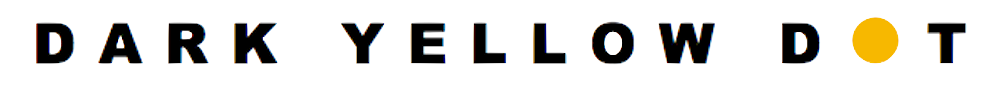







Joni Spalding
Thanks. I am new to instagram and that was some very useful information which was very well referenced