


6 Best Scanners For Artwork In 2024 (Read Before You Buy!)
Heads up: This post may contain affiliate links. Learn more.
Discover the best scanners for artwork and artists
An artist can end up needing a multitude of technical equipment as they progress through their practice, and a decent art scanner is one of them. With all the options out there, it can be difficult to assess what scanner to go for, whether you’re new to them or looking for an upgrade. Luckily, we’ve compiled this handy list containing 6 of the best scanners for artwork so you’re more informed when coming to make that purchase.
Why do you need the best scanners for artwork?
The images that you use of your art should be of the highest quality, to show your work in the best possible light. Scanning your artwork is a great way to get started when building a digital portfolio, making art prints and selling your art online; all jobs that require some sort of imagery of your work.
Is it better to scan or photograph your artwork?
Whilst photographing your work with a digital camera is a viable option, it does present its own challenges. It can be hard to control lighting and glare, especially without an expensive photography set up. There is also an element of angle distortion which can be fairly time consuming to rectify. Scanners provide a simpler alternative to photographing your 2D work, proving effective for detailed prints, photographs and drawings. If you’re looking to make money from your practice, you’re going to want digital images of your work whether that is to advertise on Instagram, to display on your artist website or to make high quality fine art prints.
How to choose the best scanner for artwork
When researching and buying the best scanner for artwork, your final decision should consider a number of different factors, depending on the priority that they take for you and your practice.
Artwork scanner criteria to look out for:
❏ The price and your budget.
❏ Do you need a flatbed (works by placing the image onto the scanning panel one at a time for a higher quality) or a document handler (that automatically feeds multiple sheets through a scanner for a speedy process).
❏ The ‘bit depth’ also known as ‘colour depth’, refers to the amount of ‘bits’ used to represent a colour pixel, which ideally should be somewhere between 16-32.
❏ How clear is the image? The resolution is measured by dots per inch (DPI). Look for something that has around 600dpi x 600dpi or more if you can.
❏ What medium are you scanning and how big is it?
❏ The scanning speed, which is recorded by PPM (pages per minute).
❏ What devices can it connect to?
❏ The customer reviews and ratings.
How do I get a high quality scan for art?
The first and foremost aspect that you’ll need to consider is the resolution (dpi) of your scanner. When searching for a scanner to invest in, pay special attention to its specification where you should find the resolution information. It’s also good practice to keep your art in good condition, ensuring no dust or faded colours are scanned over to the digital copy.
What kind of scanner do comic artists use?
For comic art, you want a scanner that has the capabilities of producing high quality images as well as text. If you’re producing these comics from smaller scale sketches, size may not be as important as portability for example. In that case, options such as the Fujitsu S1300i maybe be perfect for comic artists on the go.
Can you scan a canvas painting?
It is possible to scan a canvas painting, however you need to consider the size, texture and whether it’s on a frame or not. Scanning possibilities above A3 are very hard to come by, so if your painting is larger than that, your best bet is to use a good photography set up. Scanning will also not work well with heavily textured work, especially oil paintings. If the lid of your scanner is detachable, like the Epson Perfect V39 in our list, then you have more luck scanning small stretched canvases, as these can be placed directly onto the scanning panel with ease.
Best Scanners For Artwork
Canon CanoScan LiDE 400

Best for: Budget
Useful for: Illustrations, drawings, photos, watercolour paintings.
Click to buy the Canon CanoScan LiDE 400
A new and improved version of Canons LiDE 220, the LiDE 400 model is arguably one of the slimmest and compact scanners on our list. This makes it ideal for home use, perhaps in your home art studio or office. However, its sleek design doesn’t limit its scanning capabilities. The LiDE 400 can scan high resolution images of 4,800 x 4,800 dpi in around 8 seconds, perfect for artists wanting speed as well as quality. It won’t be an ideal choice if you’re looking to scan work larger than A4, but for the competitive price, it does make a good, reliable artwork scanner option.
Specification Overview:
- Flatbed scanner
- High scanning speeds around 8 seconds.
- 48 bit colour depth
- 25 x 36.5 x 4.2 cm
- Document size A4
- USB Type-C powered
- Can stand vertically
★★★★☆ (4.2 Rating through Authentic Reviews) out of 71 reviews.
Epson Perfection V600
Best for: High performance
Useful for: Prints, paintings, photos, film, drawings, illustrations.
Click to buy the Epson Perfect V600
During our research, the Epson Perfection V600 was one of the scanners that appeared most regularly, often at the top of the rankings. With an even better scanning resolution of 4800 x 9600 dpi, the V600 is great for capturing the fine detail of prints, paintings, photos and even film. Although bulkier in appearance, the scanner comes with added features that restore faded imagery, a bonus if you’re scanning anything that may be damaged. For artists who have the space and budget for this powerful piece of equipment, it’s certainly worth it.
Specification Overview:
- Flatbed scanner
- Manipulatable scanning speeds
- 48 bit colour depth
- 48.3 x 27.9 x 11.7 cm
- Document size A4
- USB 2.0 Type-B powered
- Customisable buttons
★★★★☆ (4.5 Rating through Authentic Reviews) out of 5,341 reviews.
Epson Perfection V39
Best for: Versatility
Useful for: Sketchbooks, thick painting, drawings, illustrations, photos, prints.
Click to buy the Epson Perfection V39
Right behind the Epson V600 is the Epson Perfection V39, a compact scanner that is sleek, lightweight and adjustable; another option that is perfect for the student with limited desk space. What diversifies this tidy machine is its fully detachable lid, so it can scan thick bound books, canvas, and sketches, while still producing high-quality results. Add on its 4800dpi, built in stitching software and fast scan speeds, the V39 is another that lives up to its range name – perfection.
Specification Overview:
- Flatbed scanner
- Document size A4
- 4 second scans
- 48 bit colour depth
- 24.9 x 36.4 x 3.9 cm
- Maximum Scan Area: 8.5″ x 11.7″
- USB
- Can stand on its side
★★★★☆ (4.1 Rating through Google Reviews) out of 576 reviews.
Epson DS50000 Large Format Document Scanner

Best for: Larger work/A3
Useful for: Paintings, sketches, books, documents.
Click to buy the Epson DS50000 Large Format Document Scanner
Considered for its versatile scanning capabilities, the Epson DS500000 is a great option for artists with projects in mind. As it’s a large format scanner, this unit is perfect for any one who needs to document their A3 works in a decent quality. From documents to materials, this scanner is one of the best for fragile pieces, with fairly quick scanning speeds of 15 PPM. Although the price is a bit steep for the average 600 x 600 dpi; a 3-year warranty with big artistic plans in mind makes this scanner hard to resist. For that reason, it finds itself amongst the best scanners for artwork.
Specification Overview:
- Flatbed scanner
- Scans up to A3
- 4 second scans
- 48 bit colour depth
- 48.3 x 27.9 x 11.7 cm
- Document size A4
- USB 2.0 Type-B powered
- Auto Cloud storage
★★★★☆ (4.1 Rating through GoogleReviews) out of 299 reviews.
Fujitsu S1300i

Best for: Portability
Best for: Illustrations, sketches, drawings, documents, photos.
Click to buy the Fujitsu S1300i
The Fujitsu S1300i is scanning made simple and one of the best scanners for artwork on the go. If you’re someone who requires a small scanner to get their work digitised quickly and efficiently, a portable scanner may be the purchase that changes your practice. This smart machine is compatible with both Windows and Mac, and comes with an easyScanSnap software menu that can be customised to match your most common scanning needs. It also has multiple automatic features, so you will save time on things such as; colour detection, adjusting image quality, rotation, cropping and many more. This machine is probably the best artwork scanner if your priorities are ease and portability.
Specification Overview:
- Portable scanner
- Multi sheet feed
- Scans up to A6
- Scans 24 pages per minute
- 28.4 x 9.9 x 7.7 cm
- USB
- Sends scans to mobile device
★★★★☆ (4.4 Rating through Authentic Reviews) out of 299 reviews.
Canon CanoScan 9000F MKII
Best for: Resolution
Useful for: Film, prints, graphic design, photos, drawings, illustrations, paintings.
Click to buy the Canon CanoScan 9000F MKII
The Canon 9000-F is one the new additions to the highly rated Canon Mark series. It has been described as one of the best scanners for artwork, including graphic design and photographs. Its 48-bit colour depth will keep all your scanned images vibrant, allowing for distinguishable brush strokes and pencil lines. However one feature that may be loved by some and hated by many, is its Auto image correction. The Integrated FARE Level 3 corrects fading and removes dust and sometimes scratches; an ace for those scanning film. We can’t forget to mention the high resolution capabilities, which boast an impressive 9600 x 9600 dpi (when used in conjunction with paid software). Even so, this makes the 9000-F’s quality one of the highest out of the other best scanners for artwork.
Specification Overview
- Flatbed scanner
- 7 seconds A4 Scanning speeds
- 18 sec for 35mm negative at 1200 dpi
- Potential for 9600 x 9600 dpi
- 48 bit colour depth
- 57 x 37 x 18 cm
- Document size A4
- USB
- Smart software
- Versatile film handling
★★★★☆ (4.4 Rating through Authentic Reviews) out of 234 reviews.
The Takeaway
When buying such an important tool for your work such as a scanner, artists tend to overthink things as it can be a very daunting and financially committing decision. A scanner is a personal piece of equipment that is tasked with the responsibility of representing your beautiful artwork, so it is well deserving of the thought processes behind it.
That being said, some scanners may not be as great as others – and when being, it’s important to consider how much you’ll use it and your means. For example, there is little need for a student to be spending £1000+ on a high end office scanner that they won’t get much use out of. Hopefully, no matter what your budget is, our list of the best scanners for artwork will be helpful in finding the most suitable machine for you!
WHAT ARE SOME OF THE BEST SCANNERS FOR ARTWORK THAT YOU RECOMMEND? LET US KNOW IN THE COMMENTS BELOW.
Don’t forget you can always share your art with us! Become the next Artist of The Month or tag us on Instagram @darkyellowdot.
Thank you for reading and if you found this article useful, share it around, that makes us happy. To receive more posts like this and updates, join our mailing list, everyone is welcome.
NEED MORE ADVICE?
ARTICLES TO HELP:
How To Make Professional Art Prints (Budget Friendly Guide)
How To Make An Outstanding Art Portfolio – Dark Yellow Dot
Art Studio At Home: 5 Tips To Make The Best Creative Space
COURSES TO HELP:
Digitise Your Art To Sell Online
Digitising your Artwork: The Quick & Easy Way to Scan and Edit Artwork in Photoshop
Experimental Image-Making: Creating Striking Images with Scanner Glitch Distortions


3 Comments
-
Cesca Diebschlag
Hi Mia, Thanks for this article. I've been using an Epson Perfection V370 for a couple of years to capture images of plants; you can see some of the results on my instagram account (my insta handle is cescadiebschlag_botanical). I'm looking to upgrade, and specifically looking for a scanner that will give me a little more depth of field. Do you have any recommendations? Cheers, Cesca
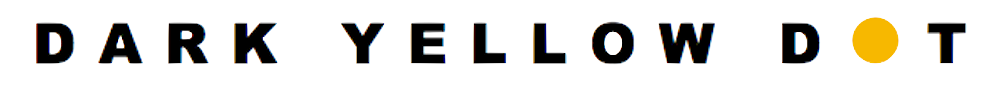






mike
My wife has a portfolio of a couple of hundred collage art . She has gotten so many compliments that she might consider trying to sell them as card stock or posters . They are very whimsical . Is a scanner the way to get high quality images ? From scanning , how does she get it too a professional printer and do you suggest one ?